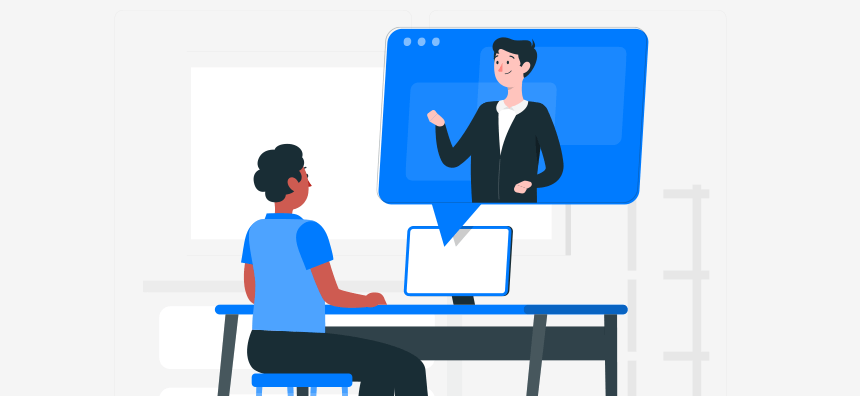How to Conduct a Remote Interview
At this point, you’ve likely discovered the value remote interviews offer. They’re more convenient for you and your candidates. When you’re not tied down by the constraints of commutes or travel expenses, you can optimize efficiency in your hiring process.
Besides its many advantages, remote interviews still have their share of complications. Technology glitches, maintaining your screen presence, and having a professional background are all factors that, if not adequately considered, can lead to frustrations for both you and your candidates.
7 Tips for Conducting Remote Interviews
- Have a backup plan
- Set expectations
- Use the right platform
- Listen actively
- Review remote interviewing etiquette
- Make it a two-way conversation
- Make time to explain the company culture
Have a backup plan
No matter how much planning you do, technology occasionally fails. And when conducting remote interviews, you only have technology to rely on. What will you do if your initial plan goes south?
If there is a lost connection, be sure you have the candidate’s phone number or email address readily available to reschedule or continue via phone interview. The issue might be as simple as a dying battery. Therefore you should give your candidate time to switch devices or recharge before reconnecting.
Another issue that could come up is bandwidth. If your interviewee is at home, multiple other people could be online simultaneously. Opting to turn off the video function can help combat this issue, or you can reschedule at a less busy time.
Set expectations
Interviews can be stressful, and laying out your expectations will ease this anxiety for candidates. As you’re scheduling the interview, make your expectations apparent. When your interviewee is calm, you’re more likely to establish a better rapport with them.
Provide any practical details about how the interview will be conducted, including:
- Time and date of interview
- Who will be attending (include each member and their role)
- What platform and how to use it
- Meeting I.Ds, log-in passwords
- Remote interview tips
Use the right platform
Depending on what you have on the agenda, different platforms are necessary. For some interviews, a phone call is enough. For others, you might require a video call function.
Think about what you’re asking of the candidate. If they need to present a portfolio or an assigned exercise, then a platform that has a video and screen-sharing option will be most effective.
Platforms like Zoom, Skype, and Microsoft Teams are all excellent options for remote interviews. Consider your company’s budget to decide which platform best fits your needs.
Listen actively
During remote interviews, losing your focus can be much easier than you usually would in person. Because of this, you must maintain concentration through active listening during your interviews.
Conduct your interview as you would if you were in person, sit up straight, maintain eye, smile and demonstrate that you are engaged in the conversation. When interacting with another person, only a small percentage of our understanding comes from verbal communication. The rest is conveyed through non-verbal communication, such as facial expressions, tone of voice, body language, hand gestures etc. unfortunately; many non-verbal cues are challenging to pick up on during remote interviews.
Review remote interviewing etiquette
Remote interviews should still be approached with the same formality you would in person. This means you should dress professionally even if you’re working from home.
Your background that the candidate sees should be free of distractions. Many video-calling platforms allow you to set a blank or blurred background to tackle this issue. You should also place yourself in a quiet room—ideally, where you won’t be interrupted by distractions.
Some further etiquette tips:
- Turn off phone and computer notifications
- Position yourself in front of natural light or use a ring light
- Do a test run to ensure camera and microphone are in working order
- Give a pause after the interviewee speaks to avoid talking over one another
Make it a two-way conversation
Your candidates want to assess their company fit just as much as you do. Instead of dominating the interview, make it feel more like a two-way conversation. Your candidates should ask as many of their own questions as possible. It can be challenging to tell if you have found the right person, so you can empathize with candidates’ difficulties when they envision themselves at your company. Similar to assessing work culture, this can be even more difficult if they have yet to have the chance to visit the office.
Continuously provide opportunities for the candidate to offer their own comments or questions. They need to have as much information on the role and organization so be prepared to give in-depth answers. Make sure not to get carried away, as you still need to address your prepared questions.
Make time to explain the company culture
If you’re conducting a remote interview, there’s a good chance your candidate hasn’t had the opportunity to see the office or meet some of the team. Another possibility is that you don’t even have a physical workplace.
Be sure to address your company’s core values and beliefs and how they are displayed at work. What behaviours do you expect from your employees? How do you model these values for your staff? These questions all aim to understand workplace culture. Using real stories and examples will help give candidates the whole picture.
IT Recruitment Agency in Toronto | About Live Assets | IT Staffing Solutions
Live Assets is a boutique IT Staffing/Recruiting firm specializing exclusively in building IT teams of excellence for the Information Technology sector.
We are a small, but productive team that works closely together and has had a 96% success rate for the past number of years!
We have a diverse number of clients and industries and focus on both full-time and contract I.T. opportunities.
You can find out more about our company on LinkedIn – Twitter – Facebook –Youtube – Glassdooor