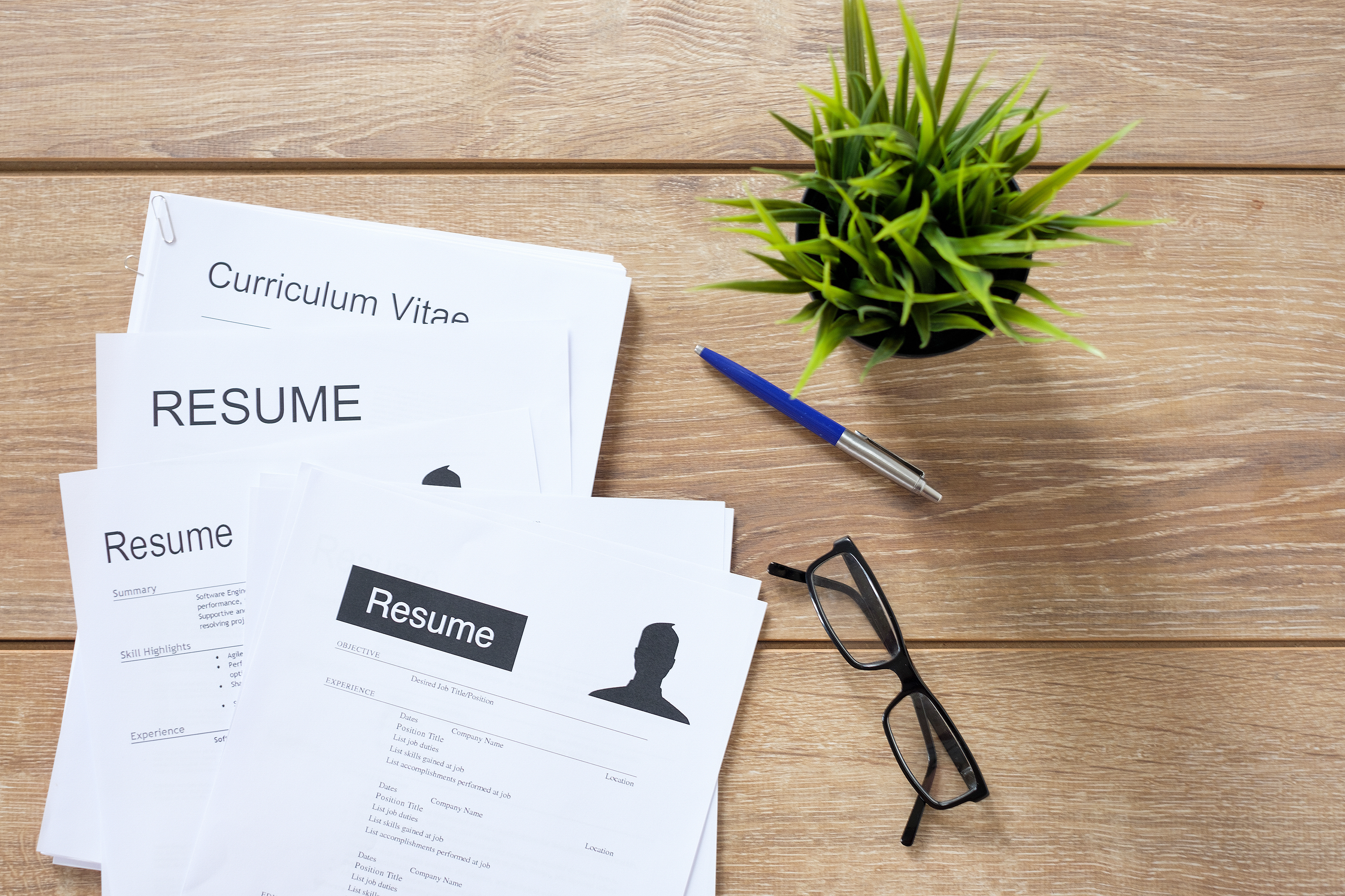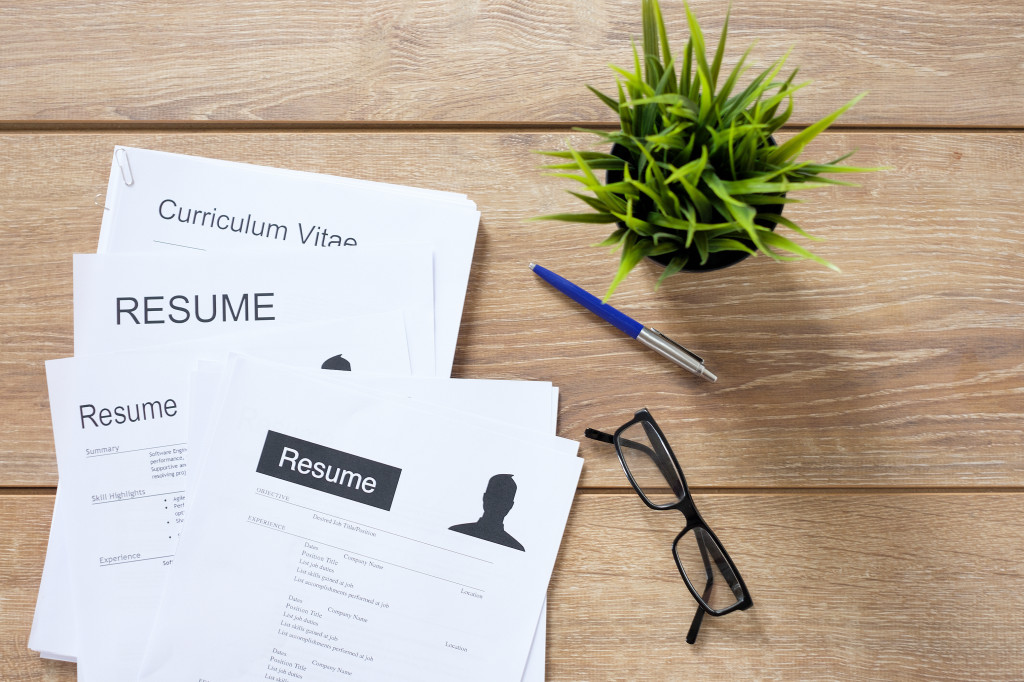
At Live Assets, our IT recruiters have the opportunity to look at a lot of IT resumes, and we’re happy to pass along our tips to help all professionals make a better resume this year. We’ll teach you how to avoid the common pitfalls and mistakes. Plus, how to keep your resume in the running, even when an employer is using a bot to screen their applicants.
-
Keep the Design Simple
Creative resume formats are in style right now, but you’re an IT professional not a graphic designer. Keep the design simple with the use of bold and italics to add emphasis to the most important elements. A simpler resume format is easier to work with and more concise, which makes it easier to read for your prospective employer. There are lots of free and clean templates online you can use.
-
Keywords are Key
Many employers these days are running their resumes through a tracking system that looks for specific keywords. A computer bot could easily decide you’re not a candidate based on the keywords you used – or didn’t use. This can eliminate your resume before a human ever looks at it. So, make sure your resume uses the same language provided in the job description.
-
The Top is Valuable Real Estate
When a human is looking at your resume, they’ll spend the most time viewing the top third space. Give less space to your contact information and more to your summary statement. Follow that up with a bullet-point list of your key skills. Remember, it’s best to alternate use of bullets and paragraph format throughout the resume, it’s easier to look at that way.
-
Focus on Technical Skills
You know that soft skills, like teamwork and leadership, are a good way to stand out, but don’t overindulge in these skills as your technical skills are a primary focus. Your teamwork skills will push you over your competition only if you have the same core competencies, which means you need to include all the relevant ones. Search the job posting for required technical skills the employer is looking for and make sure they are included on your resume.
-
Quantify Your Skills
Don’t forget that quantifying your skills with numbers makes your skill more impressive and “real” to your potential employer. If you don’t have figures to back-up your skills, spend some time thinking about how you could evaluate the numbers. Collecting information that truly shows how skilled you are is a good investment of your time.
-
Proofreading
Everyone makes mistakes, but a resume is the first impression and a simple mistake may reflect poorly on you. When working on your new resume, set it away for a day and return to it with a fresh pair of eyes – you’ll catch more errors this way. It also helps to read it slowly, or backwards. Plus, you can always run your resume through a grammar software, like Grammarly. But remember, those programs rarely pick up formatting issues, so spend some time making sure your resume looks consistent.
If you’re starting a job search or career move this year, Live Assets can help you connect with top IT companies in the Toronto area. We provide you with honest and practical feedback on every area of your application, including your resume. Send your newly updated resume to tech@liveassets.ca or call us at (416) 572-1020 for a free consultation!